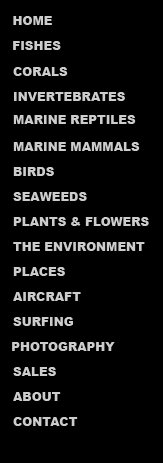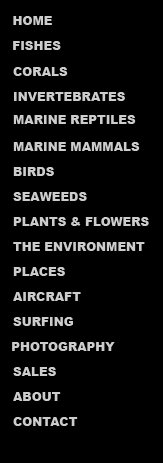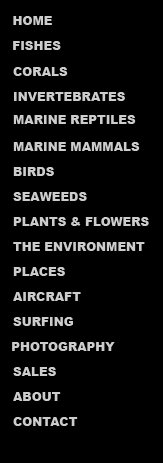 |
Home > Photo
> Classroom > Silkypix 3+ Contrast &
Black Level
RAW
conversions using Silkypix
version 3 and higher
 4
4 
Contrast & Black Level
| With time you will find contrast preferences based upon
the subject matter. Apply the desired preset from the drop-down
menu or create a new preset using the '+' icon on the Contrast tab.
|
|
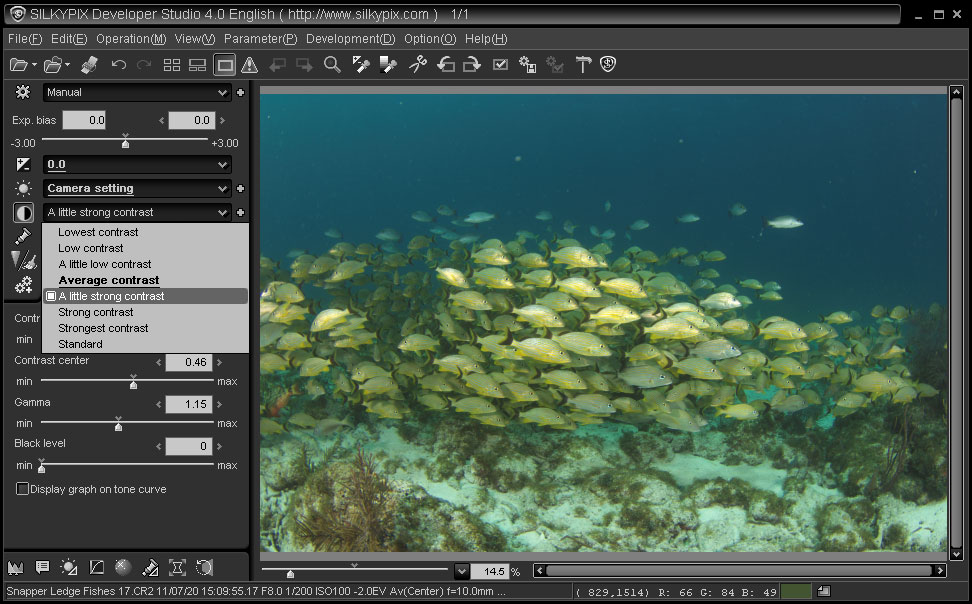
Contrast preset applied
|
|
| Underwater images often lack contrast due to murky water or poor
lighting. Increasing the Black level darkens shadows and gives the
effect of magically clarifying the water. It does block out shadow
detail when used excessively so use care. Black level and exposure
affect each other therefore some fine tuning will be
required.
|
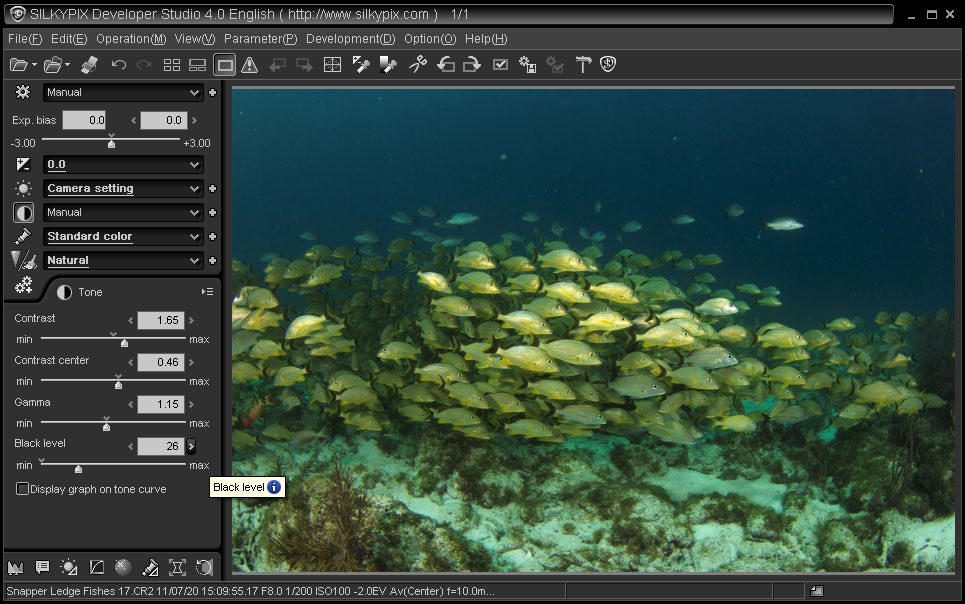
Black level increased to 26 to hide murky water,
exposure will be adjusted later
|
 4
4 
|