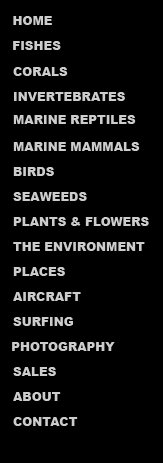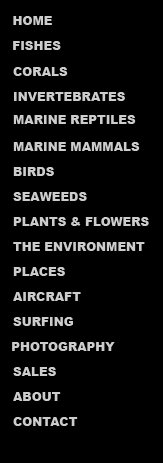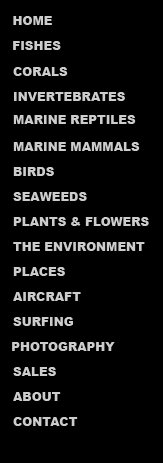 |
Home > Photo
> Classroom > Silkypix 3+ Color Mode
& Saturation
RAW
conversions using Silkypix
version 3 and higher
 5
5 
Color Mode & Saturation
| Silkypix offers several Color Mode presets or 'flavors'
that emulate popular types of film, in addition to the Standard Color or
default camera setting. These Color Modes range from monochrome to
ultra-vivid and affect color rendition, saturation, contrast, and noise
with one click. With time you will develop a preference for
certain ones depending on your subject matter and intent. It is
important to apply the best Color Mode before adjusting White Balance
since switching to another may alter the image considerably.
Adding or removing a small amount of Saturation is usually necessary.
|
|

Film color V2 (like Fujichrome Velvia 50) applied
|

Saturation increased to 1.08
|
 5
5 
|