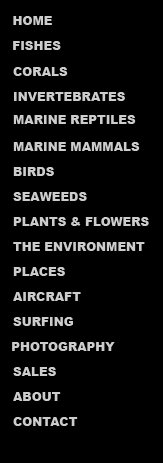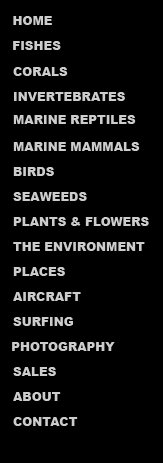| Complete control over the final image is possible using RAW files
before converting to TIF or JPG. You may be able to recover decent
images that suffer from a variety of errors including underexposure,
overexposure, white balance, flash failure, crooked horizons, etc. The images below left were shot without flash at 30 feet. The
bottom row show what would happen by trying to get the same result with
several incremental adjustments to curves and levels with Photoshop.
Of course you could take photos at depth using available light
employing a custom white balance but my
experience with this method is that it is best reserved for wide
angle. Closeup work requires the additional depth of field &
sharpness only possible with primary illumination from flash.
Custom white balance should not be used underwater along with flash.
RAW file capture is available in all DSLR's and select high-end Point & Shoot models from major
manufacturers.
A number of RAW conversion software packages are available in
addition to bundled software that ship with new cameras. I
found Silkypix to be the best
converter available. See tutorialis for
more information. As a rule I capture images in RAW, convert to
uncompressed TIF for editing in Photoshop, and resize/convert to JPG (of
varying quality/compression) for the web and submission to clients or
print labs unless an uncompressed TIF is requested. |